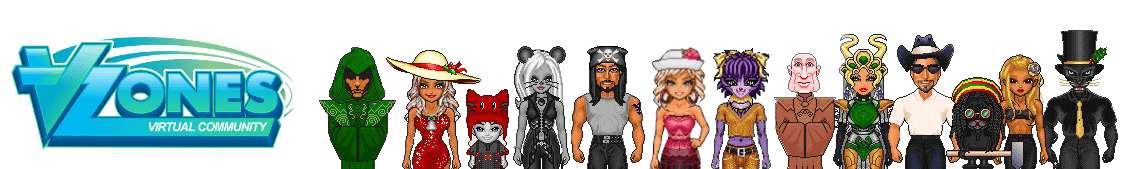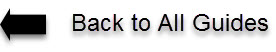Bingo is a game in which players mark off numbers on cards as the numbers are drawn randomly by a hoster, the first person to mark off numbers in a required pattern is the winner.
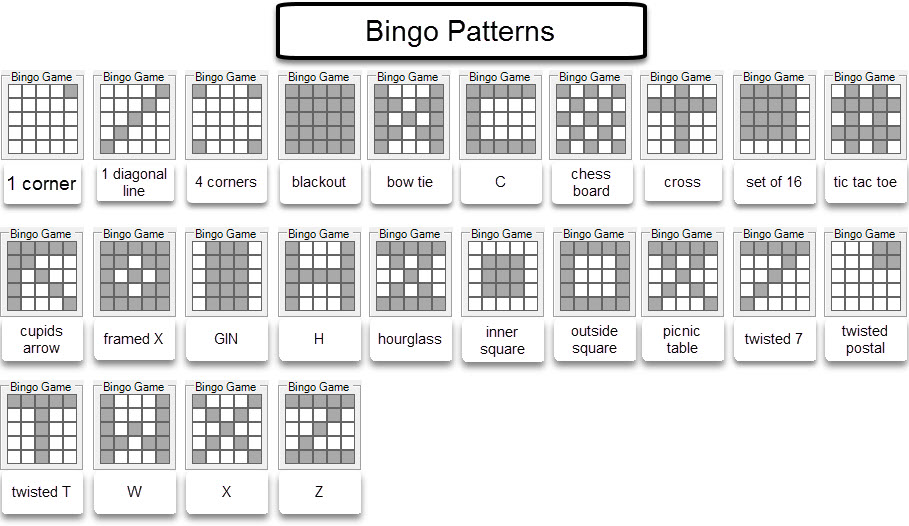
Check Game Schedule in the website https://www.vzones.com/games/ and follow VZones Time Zone. There are Hosts that are assigned to every game, Hosts are Avatars also in In World. The locale is mentioned in the schedule so you would know where to go. In this game you need a card, the Hosts will give you the link of the card to download. Follow the guide below to know how to play.
How to check VZones Time Zone? Click your Avatar then select "status" and click "What time is it?".
How to Play Bingo?
Step 1. Download and install the Bingo player card. Click the download button below.
Step 2. Register you card by clicking the "Register" button. Name of the Host should appear after successful registration.
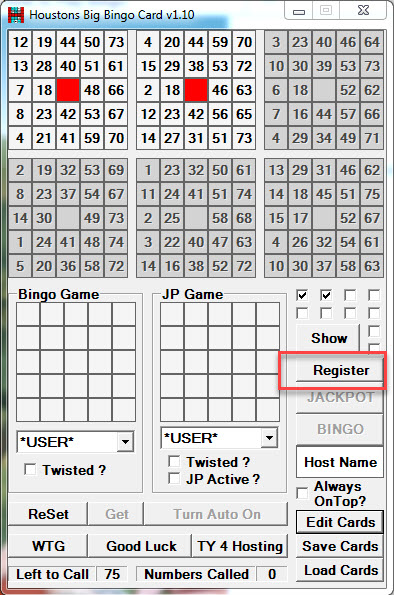
Step 3. Now you need to setup your Bingo card.
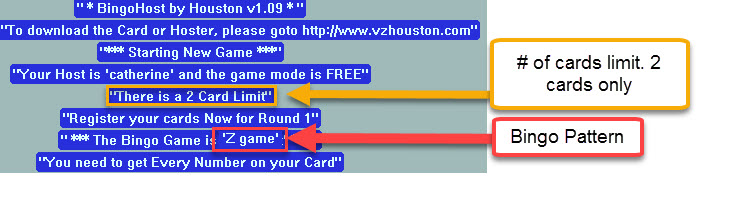
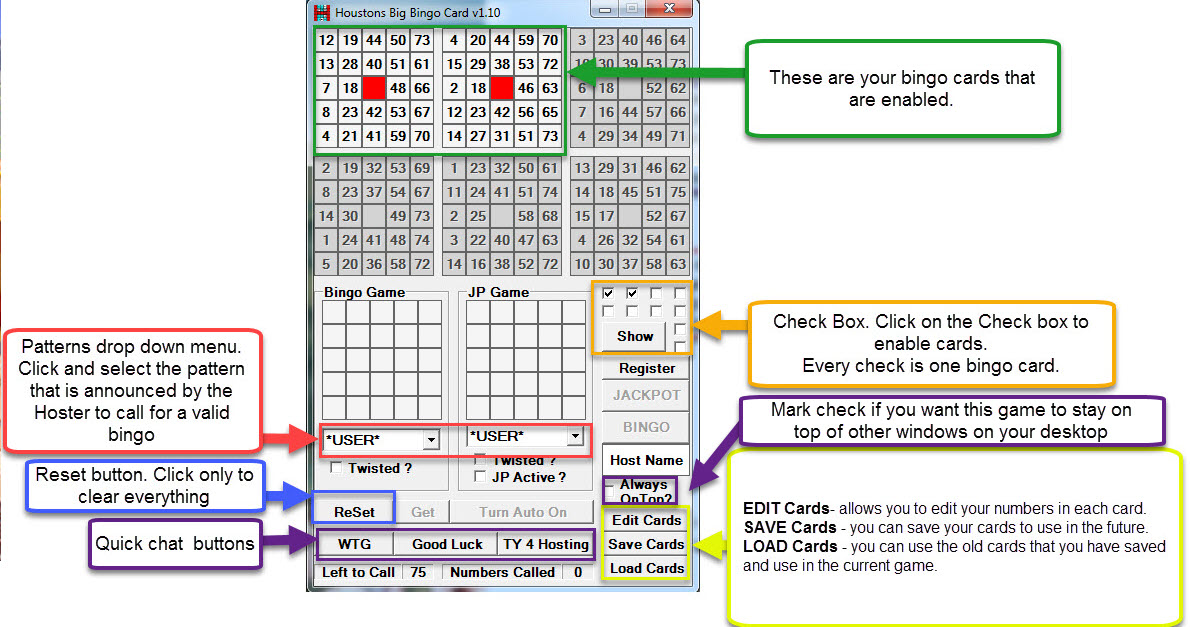
Step 4. These are the example of the Bingo cards. You can choose cards that you would like to use in the game. Click on the numbers that are being called by the Host or simply click "Get" button to automatically fill the numbers on your cards if the Host is too fast. If the pattern is filled with numbers call for BINGO. You can only call Bingo once on every round. Example below.
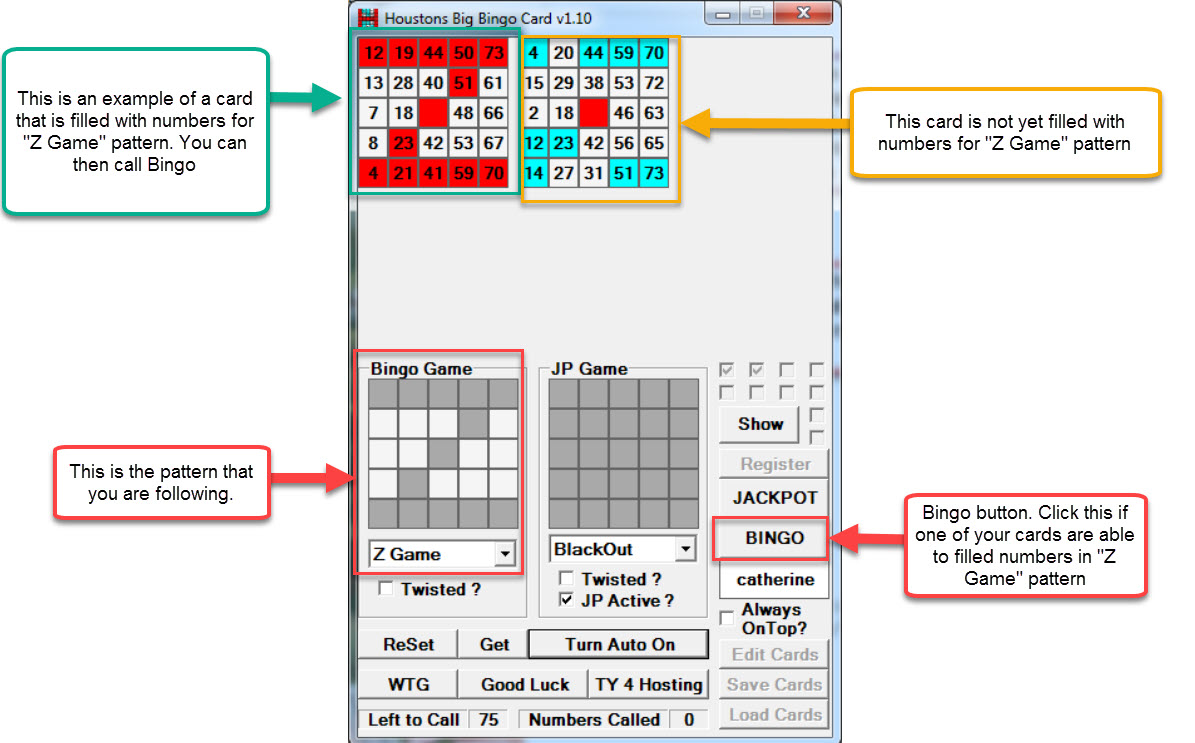
Step 5. There are 3 winners or more in this game which have valid Bingos. The prizes are vouchers which you can use to buy at "The Prize Market" at Temple Street Locale. You can also win Door prizes which are vouchers too.

Video Tutorial:
You can pause and play as you follow the video guide.
Good Luck and Enjoy Playing Bingo!